The 16 WordPress plugins we use the most
Written by on September 30, 2020
As a WordPress developer and website owner, I have used a lot of plugins over the years. However, there are a few that I constantly come back to and use over and over. In this blog post I am going to outline those plugins that I use again and again on WordPress websites I build.

TABLE OF CONTENTS
These are in no particular order.
- Advanced custom fields PRO
- Gravity forms
- Disable comments
- Disable emojis
- Limit login attempts reloaded
- Force strong passwords
- Mailgun
- Query monitor
- Yoast SEO
- Two Factor
- Page links to
- Registered users only
- Regenerate thumbnails
- Imsanity
- WP Job Manager
1. Advanced custom fields pro
Advanced Custom Fields PRO is a must on 90% of the projects that we build at Highrise Digital. It provides an easy framework to use in order to customise and optimise the edit screens of WordPress to meet our clients’ needs, something which we take very seriously.
It allows us to build bespoke WordPress admin screens much quicker than working from scratch and we can now create custom blocks for the new WordPress block editor in a fraction of the time it would take to build them from scratch.
Find out more about Advanced Custom Fields PRO.
2. Gravity forms
Many of the website we build at Highrise Digital requires the use of forms. Often this can be a simply contact form to allow visitors to get in touch and provide simple information, however often forms deliver an integral part of a website functionality.
For example, on the VGC Group website, they use many forms to collect information such as job applications and holiday requests from employees.
Gravity forms allows us to quickly create forms and take advantage of all the built in functionality it provides such as notifications, conditional logic and the many add-ons such as Slack, Trello and more.
If you build websites that need forms, I would highly recommend taking a look and getting yourself a license.
Find out more about Gravity Forms.
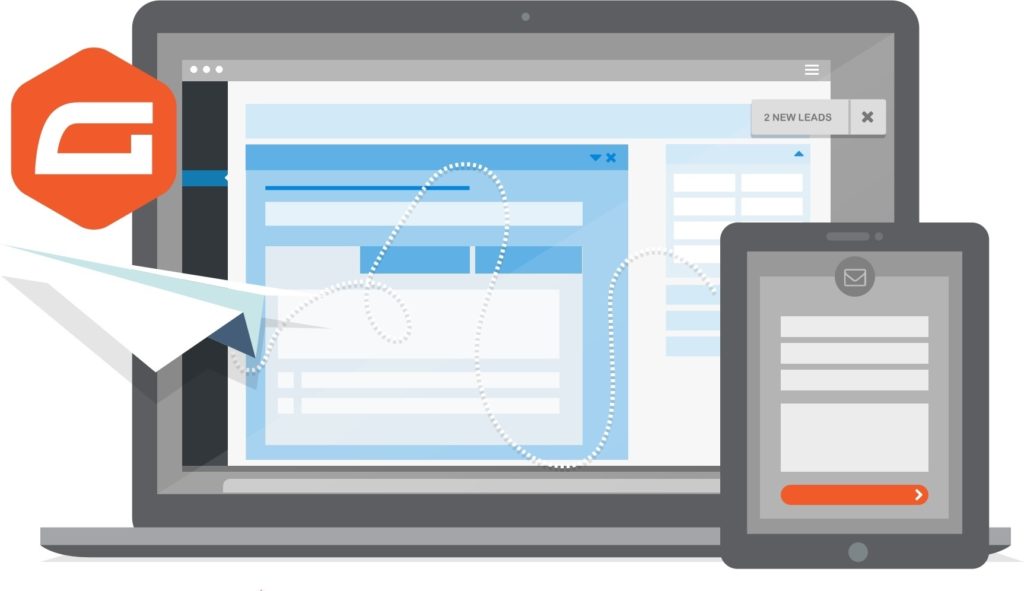
3. Disable comments
This is one of my favourite plugins because it does one simple job really well – disabling the commenting functionality in WordPress.
Many of the business sites we build do not want discussion taking place on news posts and therefore removing the commenting capabilities of WordPress is very simple with this plugin.
Download the Disable Comments plugin.
4. Disable emojis
Very similar to disable comments this one. Many business websites don’t want emojis on their site and by adding this plugin it remove some files that are loaded in and makes your site a little bit faster!
Download the Disable Emojis plugin.
5. Limit login attempts reloaded
This plugin prevents a user from a failed login multiple times. This is usually good when someone, or more likely something is trying to login to your site using a hacking script guessing the password. This can be problematic as it takes up server resources etc.
The limit login attempts plugin can be set to limit the number of times they can access to login page after a failed login attempt.
Nice and simply to use and to setup and highly recommended.
Download Limit Login Attempts Reloaded.
6. Force strong passwords
Still on the security front here! Although WordPress has a strength metre when you are adding a password it doesn’t force all users to have a strong password. This can be bypassed by checking a box.
This plugin doesn’t allow users to enter a password that is not seen as strong, therefore hardening the security on the site.
Download Force Strong Passwords.
7. Mailgun
For websites that rely heavily on email, such as job boards sending applications and job submission emails or eCommerce sites then moving the delivery of those emails away from WordPress is a good idea.
Mailgun is a really easy, cheap and reliable way of doing this. It requires a Mailgun account but it means that all emails send by WordPress are delivered through the Mailgun API rather than using WordPress and the server on which WordPress is hosted.
Download the Mailgun plugin or find out more about Mailgun.
8. Query Monitor
Query monitor is a great developer plugin that allows you to debug many aspects of WordPress. I use it when developing all WordPress websites locally.
Download Query Monitor.
9. Yoast SEO
This is perhaps one of the most popular WordPress plugins with millions of downloads. It provides a great framework for improving and optimising the SEO potential of your WordPress site.
Some of the things it allows you to optimise is:
- Page and post title tags
- Meta descriptions
- Social sharing titles, descriptions and images
- Archive page titles
- No index and no follow links on pages
Download Yoast SEO.
10. Two factor
Another security related one here. The Two Factor plugin enables two-factor authentication for users on the site. This means that when they login, as well as entering their username or password users are also asked for a token via an authenticator app etc.
It works on the principle of logging in with something you know (your password) and something you know (the code sent to your phone for example).
Download Two Factor.
11. Page links to
The page links to plugin allows you to link a page in WordPress to a different URL. This means that you can have a page which doesn’t link to the page itself but to somewhere else.
It is good for redirecting specific URLs to others but better if you want to site a page in a specific hierarchy of pages but have it link somewhere else.
Download Page Links To.
12. Registered users only
A great plugin that protects your site from being seen unless you have logged in as a WordPress user. We use this a lot on staging sites when we don’t want the world to see the site but want to allow clients to login and take a look.
It is really simple to use and another of those plugins that does a simple job really well.
Download Registered Users Only.
13. Regenerate thumbnails
When you upload images to WordPress through the media upload section, WordPress generates a specific number of image sizes for that image.
These image sizes are customisable by developers and even in the WordPress settings screens for some sizes. However once changed, this only effects images upload from that point on.
The regenerate thumbnails plugin, regenerates the image sizes based on the current sizes.
Download Regenerate Thumbnails.
14. Imsanity
Imsanity is a plugin which prevents your media library from taking up too much space on the server. Take a look at the video below for more information.

Download Imsanity.
15. Post type archive pages
This is actually one of the plugins that we wrote! It allows WordPress editors to manage the content of WordPress archive pages. These are the pages which WordPress generates automatically for you, such as the page which lists all posts from a specific category.
These auto generated pages do not have a “page” in the WordPress backend on which you can edit the content of using the WordPress block editor.
This plugin provides a page for each archive in the backend which can be used to manage content. Find out more here:
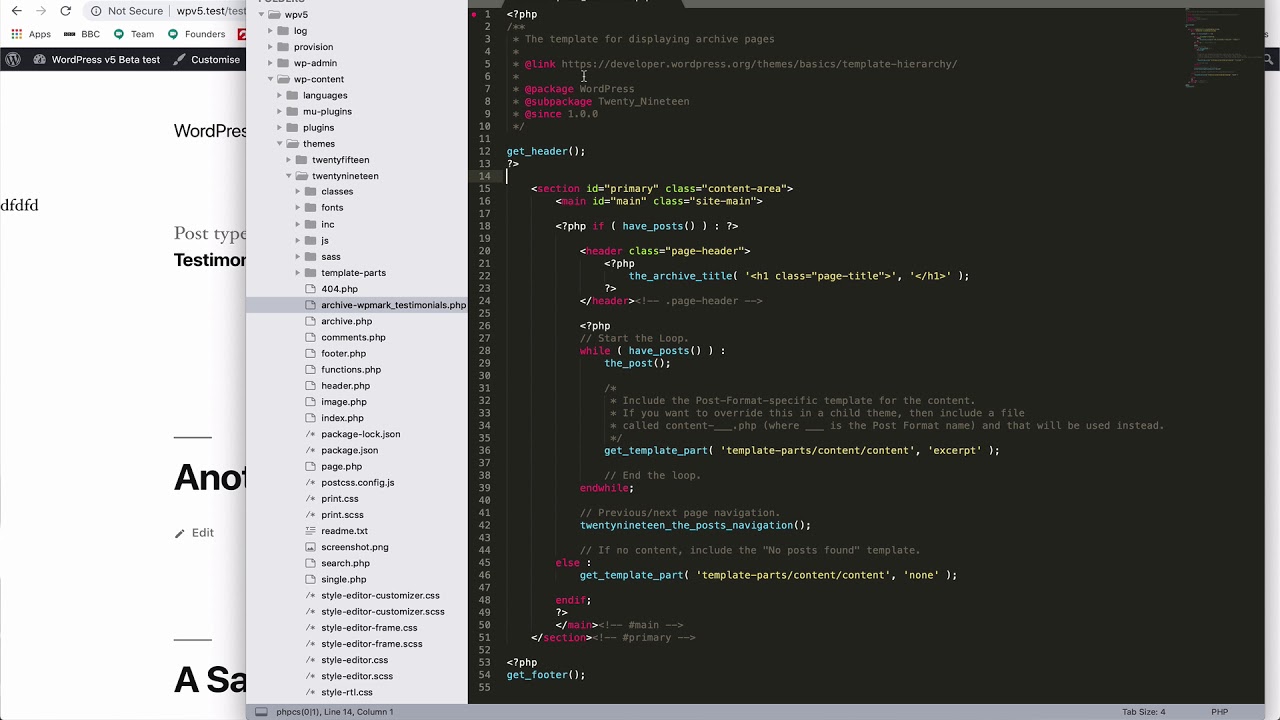
Download Post Type Archive Pages.
16. WP Job manager
At Highrise Digital we work a lot with recruitment companies websites integrating job posting and distribution services such as Broadbean, LogicMelon and Idibu.
Many of these sites have a job board and we always recommend using the WP Job Manager plugin. This adds an extensible and flexible job board to WordPress.
A great solution if you are looking to add a job board to WordPress.
Download or find out more about WP Job Manager.
Which plugins do you always use? Let me know on Twitter if you think I need to add something to this list!