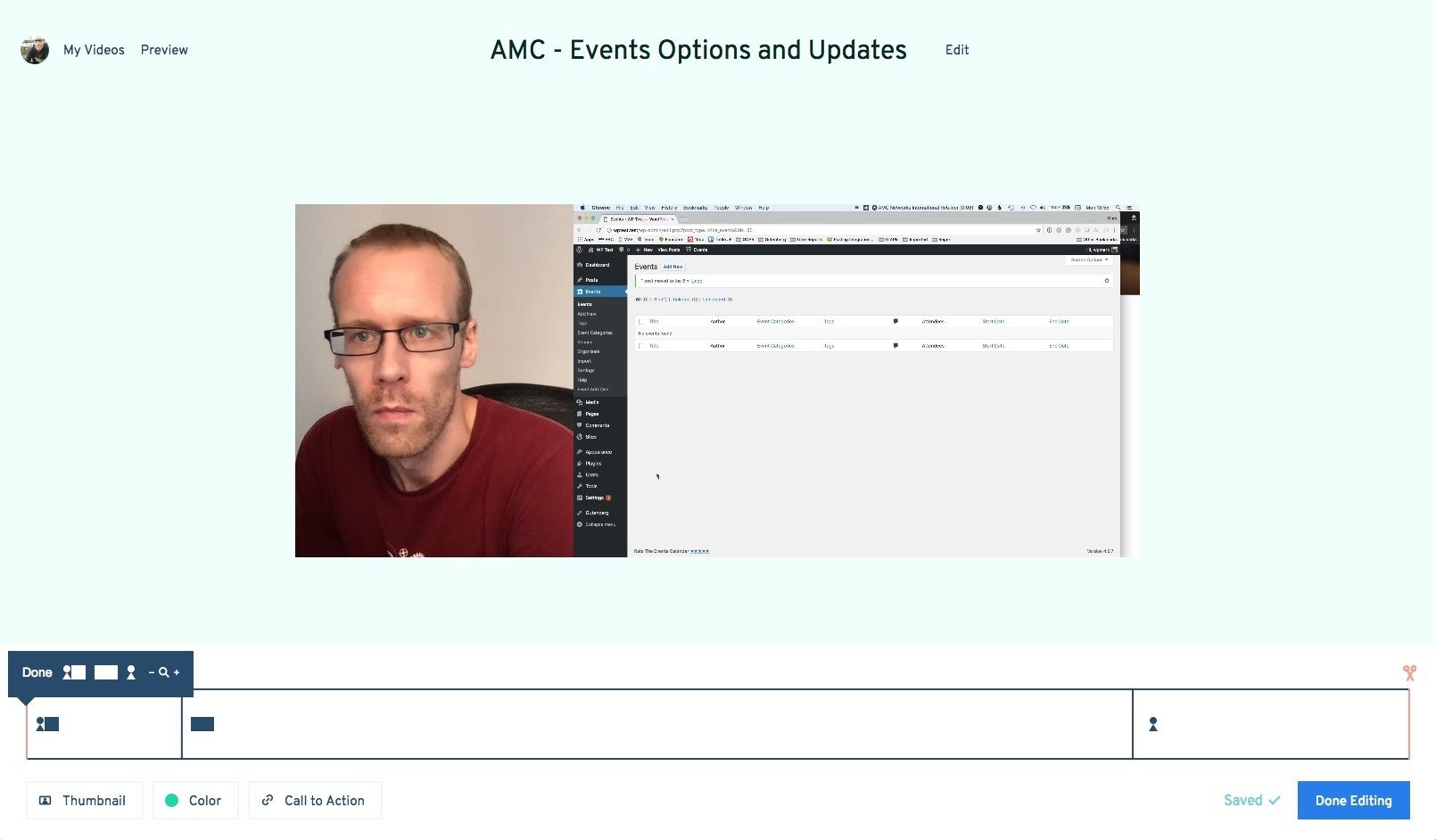
At Highrise Digital, as we all work remotely, both within our own team and with our clients, we are always looking for ways to enhance our communication. Recently we have been experimenting with the use of video messages which has worked very well. In this article we look at how we do this and the benefits this can bring to our clients.
Good communication is key
The success of any project, web based or not, more than likely comes down to having good communication. The larger the project and the more people working on it at a time, the more important good communication becomes.
Defining good communication is tricky. We know from our own experience, that when we are face to face with one other, communication is easier and just feels better. It’s closer to ‘good’ without doing anything special.
When we’re together, we’re not just communicating with words, we’re also using body posture, facial expression and tone of voice. It becomes easier to tell when someone doesn’t understand or agree with you. You can also pick up on what their emotional state is – are they happy, over-worked, frustrated, confused or perhaps distracted etc? Knowing these things within a team helps us ensure we are delivering the best possible projects for our all involved.
You may have heard of a famous statistic that says that only 7% of communication is verbal, the rest is from non-verbal clues.
The belief is that 55% of communication is body language, 38% is the tone of voice, and 7% is the actual words spoken. Is that true? Well, yes and no.
Jeff Thompson Ph.D
Whatever the actual percentages are for any given scenario, at Highrise Digital we are convinced that face to face communication leads to better overall communication and therefore to more successful projects.
In order to incorporate more face to face communication into our remote teams and our project management approaches, we’ve been looking into some alternative ways of communicating. We already make a lot of use of video calls, using Google Hangouts, and recently we looked at video messages to see how they can help us incorporate even more good communication into our team-working.
What have we found video messages useful for?
Demonstrating new features
If we have been working on developing a new feature of a client’s website, writing down how it works and what is does is both time consuming and not particularly engaging for getting across how it works. Using video, particularly to demonstrate the flow of clicks, is much faster and much more effective that a written form of communication.
By combining a video message, voiceover and screencast recording our screen whilst demonstrating the new feature we can more easily communicate this. It enables clients to understand how something works in half the time. There is nothing better than a real demonstration to allow someone to better understand how it works.
Video voicemail
We sometimes work with clients that are in different time zones to us. This means that arranging a call can be a little more difficult. Often, in this case we have produced a video voicemail message for them to listen to, answering their query for example, rather than replying by email.
Presenting a website proposal document or design concept
When presenting something that can be complex it is sometimes hard to get across the ideas in the written format for example via email. Every proposal that we deliver to clients is either delivered via a video conference call when we share our screen and talk through the designs or proposal, or via a short recorded video doing the same.
We find this has a much better impact and allows clients to understand better the ideas behind the decisions you made, especially when presenting design ideas.
How we create video messages for clients
Over the course of the last few years we have chopped and changed how we do this. We started off uploading short clips to Youtube, but recently we have come across a great tool called “Soapbox” from Wistia.
This service is really simple to use and provides an extension for the Chrome browser. You login with your Google account and you simply hit record. It then uses your computer webcam to record you and it also records you computer’s screen at the same time.
Once you have finished your recording, it then automatically gets uploaded to Wistia for sharing with your clients and colleagues.
Another great feature is that before you share, you have the opportunity to do some basic content editing. You can trim the start and the end of the video as well as choosing whether the video should be split between you webcam, the webcam and the screen or just the screen. At different points in the video you can focus on either of these views. We find it works well to introduce the video with the full webcam and then switch to a screen view. Then towards the end of the video you can sum up in the front of the camera again with no screen present.
Summary
Our experimentation with video messages is just beginning and we’ve shared some of our early thoughts and findings in this blog. We can already see how it helps us communicate with our clients more easily, and we’re looking forward to the day that we find a video message from one of our clients in our inbox.
Questions?
If you have any questions on how we’re using Soapbox or if you’d like to discuss idea on video messaging, email me at tweet me @wpmark.